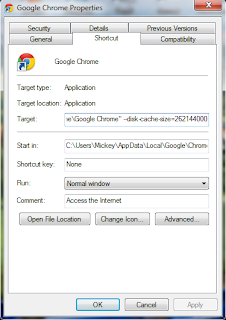After you set your ramdisk on Mac OS,you can use those command to move Chrome Cache to ramdisk
1. cd /Users/username/Library/Caches/Google/Chrome/Default
2. rm -rf ./Cache
3. ln -s /Volumes/RamDisk/ /Users/username/Library/Caches/Google/Chrome/Default/Cache
提供電腦及ANDROID教學,可以提問任何問題,如果我懂的話 This website offer the tutorial of computer and android,if you have some problems,you can tell me. Sorry for my poor english,i have been struggling with English.
2011年11月11日 星期五
2011年10月17日 星期一
[Solution] Android market force close problem
To solve the the force close issue,you just need to change the language to English(US).
解決新版MARKET強制關閉,你要修改language為English(US)
解決新版MARKET強制關閉,你要修改language為English(US)
Go Setting>Language
Select locale
change to English(US)
2011年10月8日 星期六
Chrome 使用 RAM DISK方法
CHROME使用RAM DISK的方法很簡單,在目標(Target)中空格,然後輸入
--disk-cache-dir="R:\Cache\Google Chrome" --disk-cache-size=262144000
R為你的RAMDISK編號
最後的數字是CHROME CACHE大小,由於我想設置它是250MB
--disk-cache-dir="R:\Cache\Google Chrome" --disk-cache-size=262144000
R為你的RAMDISK編號
最後的數字是CHROME CACHE大小,由於我想設置它是250MB
所以CHROME 暫存是250*1024*1024=262144000
2011年6月20日 星期一
[圖文] i5700 刷機教學真 2.2 (一) 刷ROM,刷MOD
在刷機前先準備以下軟件
Samsung New PC Studio: link(from samsung)
(安裝後可關閉,因為只要其USB DRIVER)
Odin Multi Downloader v4.16

ROM(其中一個便可)
I5700TWMJD3 : link1
I570EXXJH1 : link1
ROOT
i5700_LK2-08_PDA.tar : link1
MOD
SGM-froyo-BETA2 : link1
kernel(內核)
真2.2內核2.6.32.9 by banjo0917 : link1
圖文教學稍後推出
2011年6月14日 星期二
Android iphone 觀看 justin tv 方法 (Watching justin tv on android and iphone)
2011年6月13日 星期一
Justin tv 另一簡易直播教學 ( Xsplit broadcaster )
部份人AUDIO選項沒有對應聲音裝置或直播時沒有聲音,可以安裝/設定對應聲音驅動
只要到XSPLIT官網註冊及下載XSPLIT BROADCASTER就可在多個直播網站下載,例如:JUSTINTV,USTREAM等等,而且其可同時添加多個畫面。
Xsplit : XSPLIT官網
下載及安裝Xsplit broadcaster,然後登入

首先,你要設定頻道(edit channels),然後按Add並選Justin tv,輸入JTV 帳戶及密碼

接着,修改video encoding和audio encoding,你可以跟着我的設定(如圖)

然後到General設定聲音為立體聲混音
[如沒有,請安裝驅動程式: Justin TV 教學 (三) Justin TV tutorial 3 ( audio device setting ) ]

設定影片解析度及FPS


你可以選擇直播桌面/影片
(聲音不要最大)

影片聲音及XSPLIT聲音全部設定為一半

最後,按你的頻道名稱就會開始(停止也是按你的頻道名稱)

2011年6月12日 星期日
[JTV轉伺服器CHANGE SERVER]解決Justin TV繁忙時間LAG(卡)問題(how to broadcast smoothly in rush hour)
In the FME default setting , the broadcast server is the main server in USA [rtmp://live.justin.tv/app - (main origin cluster)].Sometime there are a lag issue in the rush hour,you can address this by changing the broadcast server.
轉換 FMS URL
Change the FMS URL

(Justin tv server list)
rtmp://live.justin.tv/app - (main origin cluster)
rtmp://live-sea.justin.tv/app - (west coast secondary)
rtmp://live-wdc.justin.tv/app - (east coast secondary)
rtmp://live-dfw.justin.tv/app - (central US secondary)
rtmp://live-lhr.justin.tv/app - (europe server)
2011年5月24日 星期二
三大易用翻牆軟件 (三) (Recommended)
Tor(The Onion Router)是第二代洋蔥路由(onion routing)的一種實作,使用者透過Tor可以在網際網路上進行匿名交流。最初該專案由美國海軍研究實驗室(US Naval Research Laboratory)贊助。
Tor有幾種的程式,例如: Tor Browser Bundle ,Vidalia Bundle , Bridge-by-Default Vidalia Bundl等等。
其中Tor Browser Bundle是最容易使用,它已包含firefox,所以只需解壓及開啟Start Tor Browser.exe,無需安裝。而其他程式則要較多設定及安裝,但可把所有連接以匿名形式傳送。
official website: Tor
Tor Browser Bundle: Tor Browser Bundle
2011年5月19日 星期四
轉IP 教學(轉MAC ADDRESS) how to change mac address
部分網路供應商可以利用轉換mac address 改變自身的IP,而轉換mac address 只需幾個步驟
Some ISP allows users to change their ip by changing mac address.To change physcial address only need few steps.
1.開始>執行>輸入cmd (或
 +R)
+R)1.Start>run>type cmd (or
 +R)
+R)
2.然後輸入ipconfig/all
2.type ipconfig/all
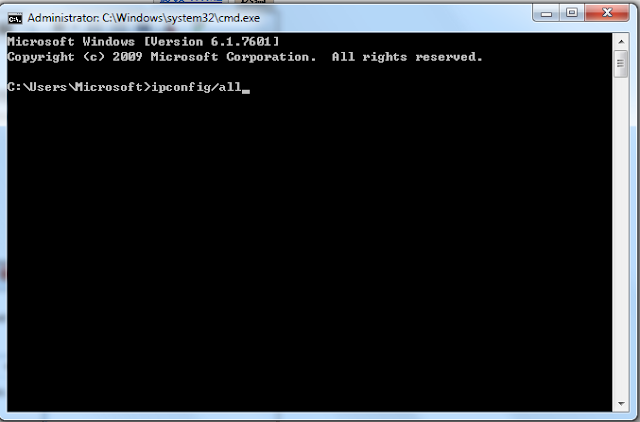
3.記下你的physcial address
3.Remember your physcail address
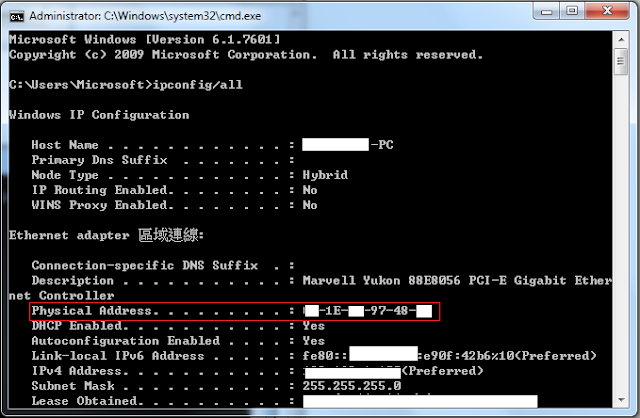
4.控制台>檢視網路>改變轉接器設定
4.Control panel>View network status and tasks>change adapter setting
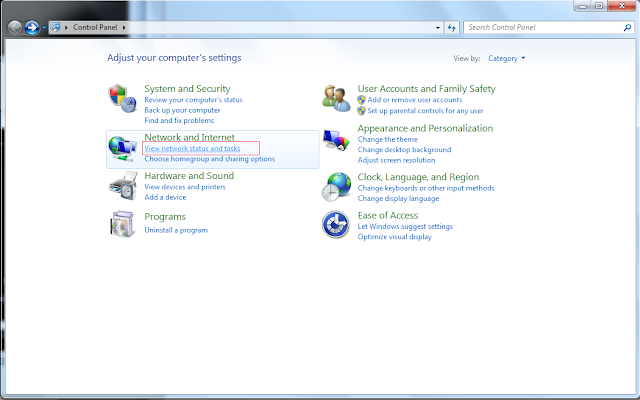
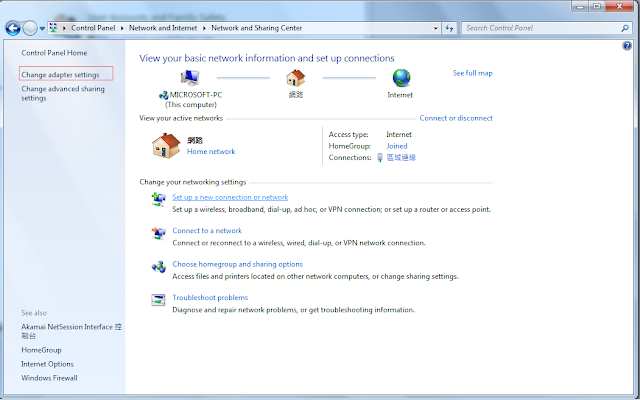
5.右鍵 >內容
5.right click>properties
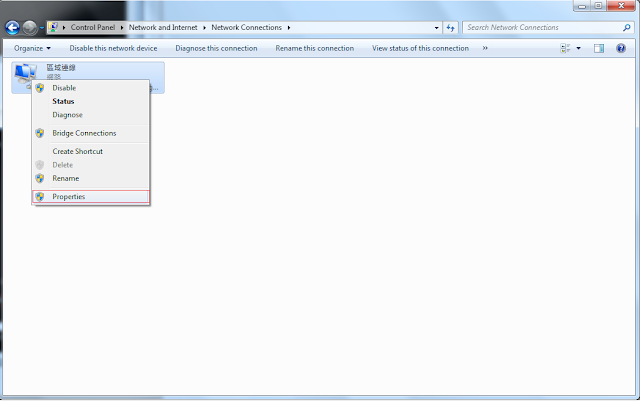
5.按設定>網路位址
5.press configure>network address
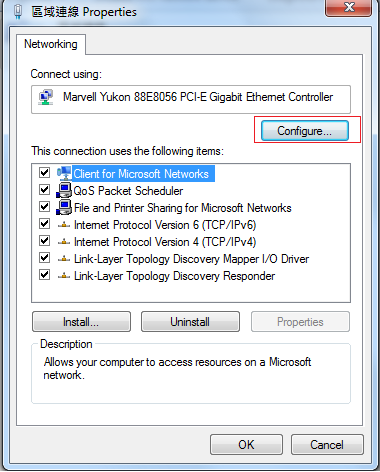
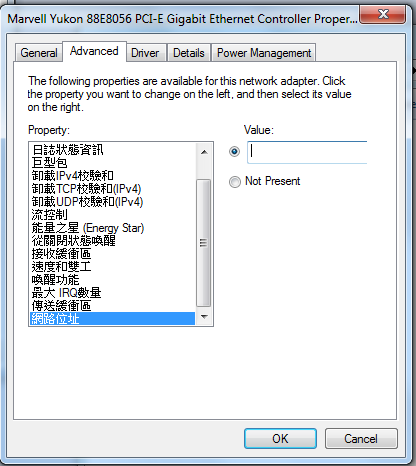
6.最後在參數輸入你的physcial address,但修改其中一個數字或英文
6.Finally,you should enter your physcial address in vale,but you need to change one letter or number.
Example: XX-XX-XX-XX-XX-XX to XX-XX-X5-XX-XX-XX
不用輸入 - ( no need to type - )

2011年5月14日 星期六
三大易用翻牆軟件 (二)
2011年5月13日 星期五
三大易用翻牆軟件 (一)
十大易用翻牆軟件 (一)

無界網路是極景網路公司開發的,其適用於windows並供有ANDROID和JAVA版本。最重要的是用法簡單,
不需要安裝,只要直接下載軟件,解壓然後直接開啟軟件。你的IE及Firefox 便可暢通無阻,不用時只要關上
無界網路便可。
官方網站: 極景網路公司(UltraReach)
下載點: LINK1
十大易用翻牆軟件 (二)稍後推出
2011年5月10日 星期二
Windows 7 開啟 dreamscene (how to enable the dreamscene in windows 7)
Windows7-DreamScene.exe (339KB)
download: site1
下載後右鍵以管理員身份開啟,然後按任何鍵安裝,完成後關閉。
如果成功安裝,你在桌面右鍵便會見到Play dreamscene

只要在wmv或mpeg格式的影片右鍵,set as desktop blackground就可以桌面播放影片

但是你會發現DREAMSCENE沒有聲音,其實只是windows7 預設了dreamscene是靜音
開啟聲音可以到加下角,反選靜音便可


其實dreamscene也開播放其他格式的影片,其教學稍後推出
使windows media player開啟硬解及成為萬能播放器( Windows 7 Codec )
原裝的WINDOWS MEDIA PLAYER並不像KMPLAYER一樣,可以播放任何媒體,例如:TP,RMVB等等。有時候,因為codecs 損毀,什麼都不能播放,而且WINDOWS MEDIA PLAYER也頗耗用CPU。因此,利用安裝 Windows 7 Codecs 令其可播放任何檔案及開啟硬解減少CPU使用,加快wmp的速度。
首先,下載Windows 7 Codec by shark007然後安裝便可
download: link1
而開啟硬解則要進行一些步驟
開始>所有程式>Windows 7 Codec >setting application
到H.264選項,勾選Use Dix codec及enable DXVA(也可勾選Use PDVD10 codec及enable DXVA)

如果你開啟部分影片時,聲音出現問題你可以到AUDIO選項,勾選Enable MPC audio renderer

現在你的WMP可以播放任何檔案而且開啟了硬解,大大減少CPU使用量
首先,下載Windows 7 Codec by shark007然後安裝便可
而開啟硬解則要進行一些步驟
開始>所有程式>Windows 7 Codec >setting application
到H.264選項,勾選Use Dix codec及enable DXVA(也可勾選Use PDVD10 codec及enable DXVA)

如果你開啟部分影片時,聲音出現問題你可以到AUDIO選項,勾選Enable MPC audio renderer

現在你的WMP可以播放任何檔案而且開啟了硬解,大大減少CPU使用量
2011年5月9日 星期一
Firefox 使用RAMDISK教學
IE 使用 RAMDISK 教學
令你32BIT WINDOWS充分利用4GB RAM (Gavotte Ramdisk)
RAMDISK安裝方法簡單,只要幾步就成功安裝。
首先下載: Gavotte Ramdisk
然後解壓
先安裝ram4g.reg登錄檔,再開啟ramdisk.exe

選擇RAMDISK大小 :建議是沒有讀取的RAM容量(如你電腦顯示有3.5GB RAM,你應選512M)
Diver Letter: 隨便,安裝後就會出現這字母的DISK在我的電腦
MEDIA TYPE:選Fixed Media
最後按Install Ramdisk就完成

成功後我的電腦就會出現RAMDISK,你可以把軟件暫存位置指定在此,例如Photoshop,瀏覽器,播放器等等,但要注意容量。你下載檔案或BT都可到RAMDISK,以減HARDDISK負擔。
(重新開機後RAMDISK內的資料會完全清除)
安裝後可以DELETE Gavotte Ramdisk的資料夾,如果想移除RAMDISK,只要按Reomove Ramdisk便可。

ie使用RAMDISK方法:IE 使用 RAMDISK 教學
FIREFOX使用RAMDISK方法:Firefox 使用RAMDISK教學
CHROME使用RAMDISK方法:CHROME 使用RAMDISK教學
2011年5月7日 星期六
Ustrean 直播教學 Tutorial for Ustream (how to broadcast on Ustream)
Ustream 是另一直播網路,但是其好像沒有地區流量限制,幾千人看都沒問題,設定和JTV大置相同。
Ustream is another broadcast website like Justin TV.
首先,下載FME和SCFH,好像JTV教學(一)的步驟
First,you should download FME and SCFH,like JustinTV tutorial 1.
LINK: JTV教學(一) JustinTV tutorial 1
登記及創造頻道(Sign in and create a channel)
首先註冊名稱,然後按名字及create a channel.
First,login and click your name.Then press create a channel.
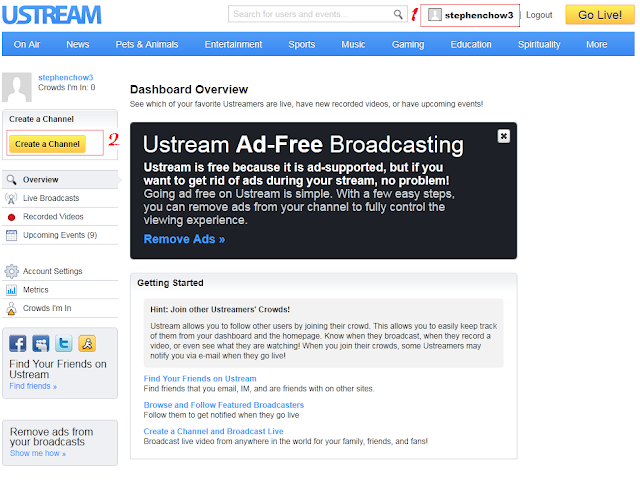
接著,下載xml file並由FME開啟.(FME左上角File → Open Profile )
then donwload the xml file for using the fme.(FME left hand coner,File → Open Profile )
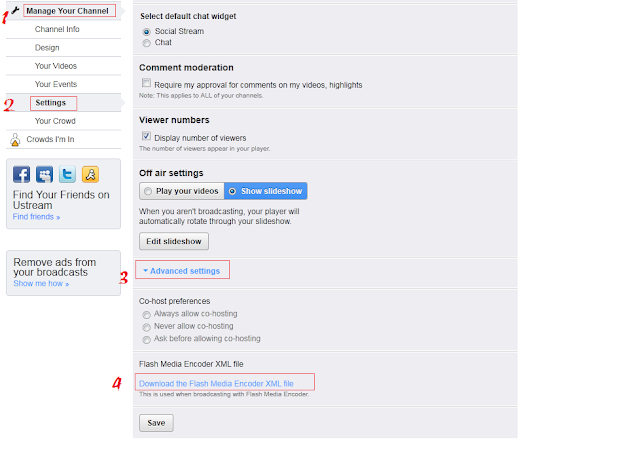
你可以跟着Justin TV 教學 (二)設定FME.
You can follow the Justin TV tutorial 2 ( FME setting )to set FME.
Link: Justin TV 教學 (二)Justin TV tutorial 2 ( FME setting )
至於聲音方面,你可以按Justin TV 教學 (三)設定.
As for the audio problem,you can read Justin TV tutorial 3 ( audio device setting )
Link: Justin TV 教學 (三)TV tutorial 3 ( audio device setting )
設定好後可以按START,但USTREAM還沒有畫面,因為你要在USTREAM設定.
After modify your FME setting and press start,but your broadcast is still off air,you should set
something on Ustream.
之後click Go live,就會出現控制視窗,按START BROADCAST就可以了
(Adobe Flash Player choose deny)
To open control panel by pressing GO Live and click START BROADCAST.

 (控制視窗會有"Aleady Online with FME”出現,即是你的設定正確)
(控制視窗會有"Aleady Online with FME”出現,即是你的設定正確)
(the control panel will appear "Aleady Online with FME”,if your procedure is correct)
實況網址: http://www.ustream.tv/channel/你的頻道名
Your brpadcast link: http://www.ustream.tv/channel/yourchannelname
Ustream is another broadcast website like Justin TV.
首先,下載FME和SCFH,好像JTV教學(一)的步驟
First,you should download FME and SCFH,like JustinTV tutorial 1.
LINK: JTV教學(一) JustinTV tutorial 1
登記及創造頻道(Sign in and create a channel)
首先註冊名稱,然後按名字及create a channel.
First,login and click your name.Then press create a channel.
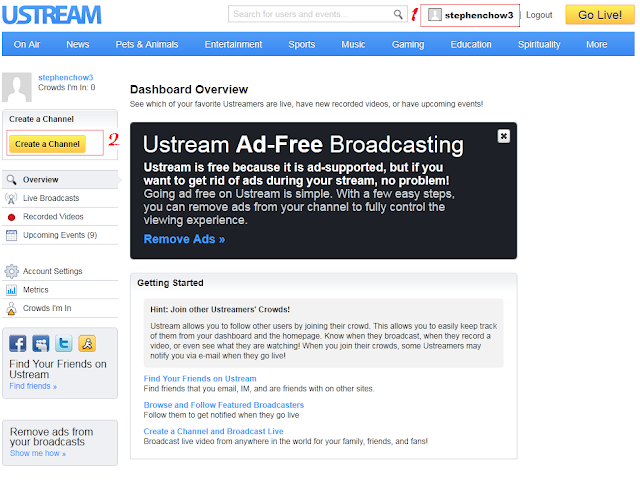
接著,下載xml file並由FME開啟.(FME左上角File → Open Profile )
then donwload the xml file for using the fme.(FME left hand coner,File → Open Profile )
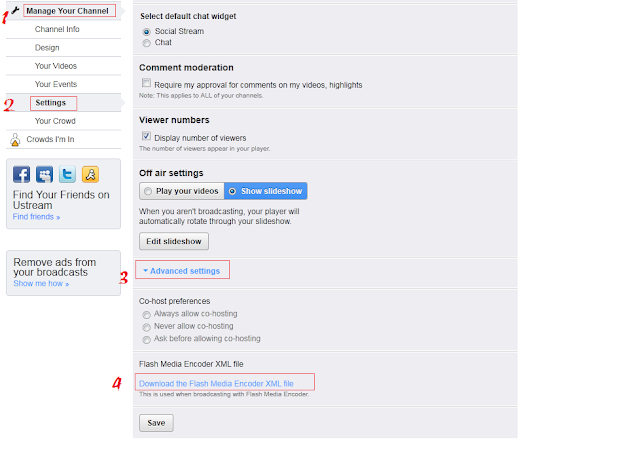
你可以跟着Justin TV 教學 (二)設定FME.
You can follow the Justin TV tutorial 2 ( FME setting )to set FME.
Link: Justin TV 教學 (二)Justin TV tutorial 2 ( FME setting )
至於聲音方面,你可以按Justin TV 教學 (三)設定.
As for the audio problem,you can read Justin TV tutorial 3 ( audio device setting )
Link: Justin TV 教學 (三)TV tutorial 3 ( audio device setting )
設定好後可以按START,但USTREAM還沒有畫面,因為你要在USTREAM設定.
After modify your FME setting and press start,but your broadcast is still off air,you should set
something on Ustream.
之後click Go live,就會出現控制視窗,按START BROADCAST就可以了
(Adobe Flash Player choose deny)
To open control panel by pressing GO Live and click START BROADCAST.
(the control panel will appear "Aleady Online with FME”,if your procedure is correct)
實況網址: http://www.ustream.tv/channel/你的頻道名
Your brpadcast link: http://www.ustream.tv/channel/yourchannelname
訂閱:
意見 (Atom)