FME Setting
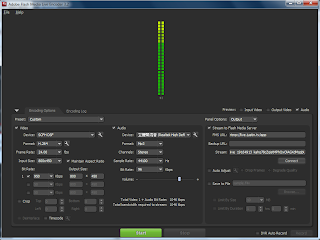
Video option
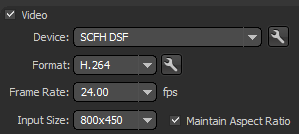
Device選SCFH DSF,右邊的按鈕進去,設定你要的解析度和畫面張數
First,choose SCFH DSF and modify your device setting.
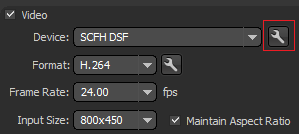
畫面儘量是16:9解析度,例如 640x360,800x450或1280x720
解析度越高畫面越細緻,相對也更耗硬體資源
畫面張數(Framerate)設定為30張
(解析度應大於inputsize 和 output size,確保全屏)
The ratio of the screen should be 16:9.For example 640x360,800x450 or 1280x720
Higher resolution means Higher computer requirement.THe Framerate is 30.
(The resolution should be larger than input and output size to guarantee full size in Justin TV)
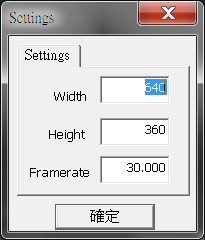
Format:H.264(畫質較好,CPU使用較高),VP6 (畫質較差,CPU使用較低)Format :H.264(better quality,higher cpu usage),VP6 (normal quality,low cpu usage)
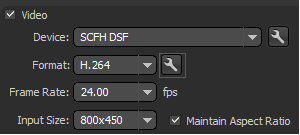
Set Keyframe Frequency to 1 second
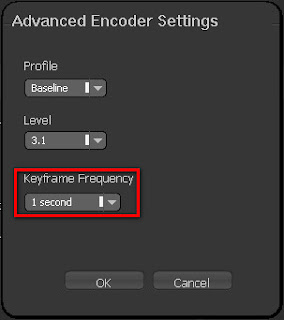
Frame Rate set 24~30 fps,depended on your computer and the speed of the isp.
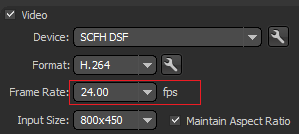
Input Size和OUTPUT SIZE 應該一樣,儘量是16:9解析度,例如 640x360,800x450或1280x720
這樣Justin TV就會全屏,把Maintain Aspect Ratio勾起來,解析度越高畫面越細緻,相對也更耗硬體資源。
Input Size and OUTPUT SIZE should be the same.The ratio of the screen should be 16:9.For example 640x360,800x450 or 1280x720
Then the screen will be full size in justin Tv,Higher resolution means Higher computer
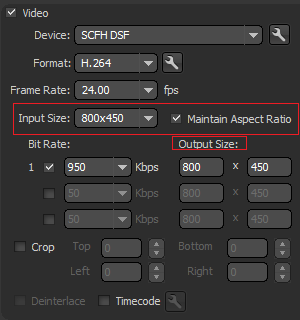
Bit Rate (流量):這裡要看硬體等級和網路頻寬作設定,高流量畫質越好,太高會令直播LAG,
建議 500~1500
Bit Rate: [ It depends on your computer and isp speed.] Higher bit rate means better quality,but if you set too high,this will cause the delay of the broadcast.(Recommended setting 500~1500)
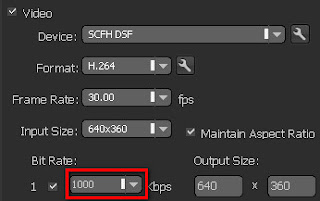
2.音訊設定(Audio setting)
Device選立體聲混音
(沒有選項,請到Justin TV 教學 (三) )
Audio Device choose Realtek High Definition
(If you does not find audio device option,you should read the Justin TV tutorial 3)
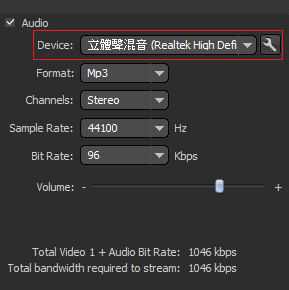
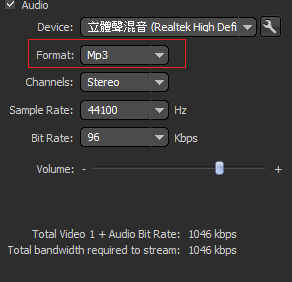
Channels choose Stereo
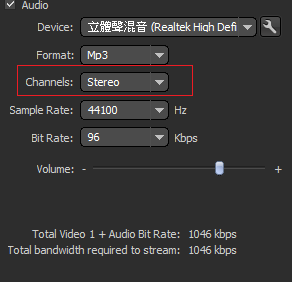
Sample Rate(取樣頻率)是44.1khz及Bit Rate(流量)設96~128kbps
Sample Rate choose 44.1khz and Bit Rate choose 96~128kbps
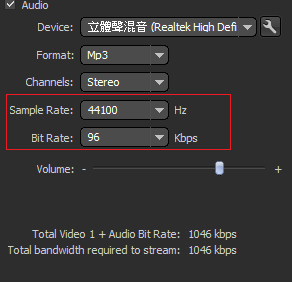
Volume:Don't set too high,it may cause bad sound quality
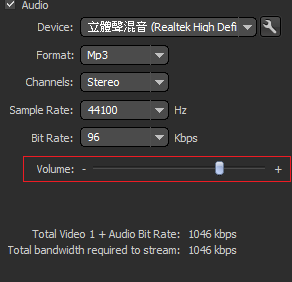
建議選項(Recommended Setting)
你要關閉直播中的聲音(When you are watching your broadcast,you ought to use mute mode.)
所有聲音將會出現在直播中(All sound will be broadcast on Justin TV.)
Video
~format:H264 or Vp6
~Frame rate: 24~30fps
~inputsize and outputsize: 640X360 (maintain Aspect Ratio)
~Bit Rate:500~1500 Kbps
Audio
~Format:mp3
~Channels: Stereo
~Sample rate:44100Hz
~Bit Rate:96~112Kbps
very detailed tutorial,thanks
回覆刪除