首先,從adobe 下載 及安裝 FME 3.2 for win
First,you should download and install FME 3.2 for win from adobe website
download link: Flash media live enoder3.2
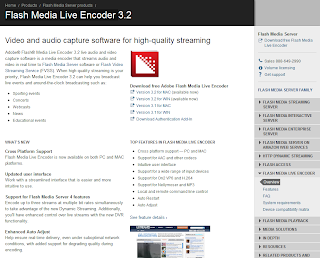
然後下載SCFH 並安裝 (INSTALL.BAT,使用64BIT WINDOWS則按install64)
Then,download SCFH and install it by pressing install.bat.(If you are using 64bit windows,you should push install64.bat)
download link: site1 site2
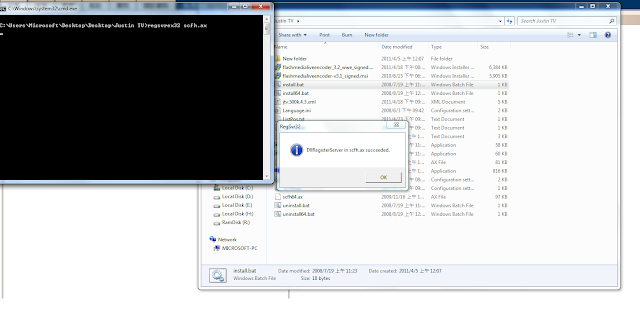
到JUSTIN TV首頁且登入,按桌面及下載CONFIG FILE
Login and Download config file from justin tv website
http://en.justin.tv/home
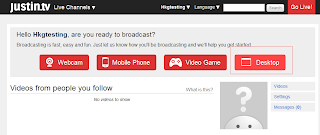
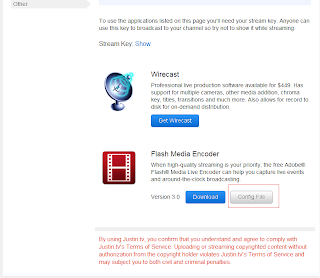
最後開啟FME,然後開啟SCFH.EXE並選擇FME,開啟CONFIG FILE,設定好後按START
Finally,You must open FME first,then double click SCFH.exe and choose FME.Using FME open CONFIG FILE.After you config your setting,click start and enjoy your broadcast.
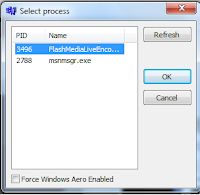
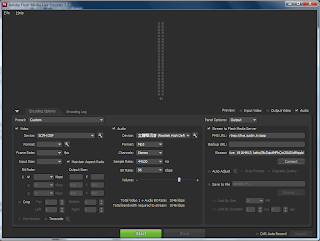
你的直播網站是 http://zh-tw.justin.tv/使用者名稱
Your broadcast is http://en.justin.tv/User name
Your name is ABC
the broadcast link is http://en.justin.tv/ABC
不要在JTV上按"進行直播"
Don't press Go live on justin tv
請看Justin TV 教學(2~4)
Please read Justin TV Tutorial (2~4)
沒有留言:
張貼留言