Ustream is another broadcast website like Justin TV.
首先,下載FME和SCFH,好像JTV教學(一)的步驟
First,you should download FME and SCFH,like JustinTV tutorial 1.
LINK: JTV教學(一) JustinTV tutorial 1
登記及創造頻道(Sign in and create a channel)
首先註冊名稱,然後按名字及create a channel.
First,login and click your name.Then press create a channel.
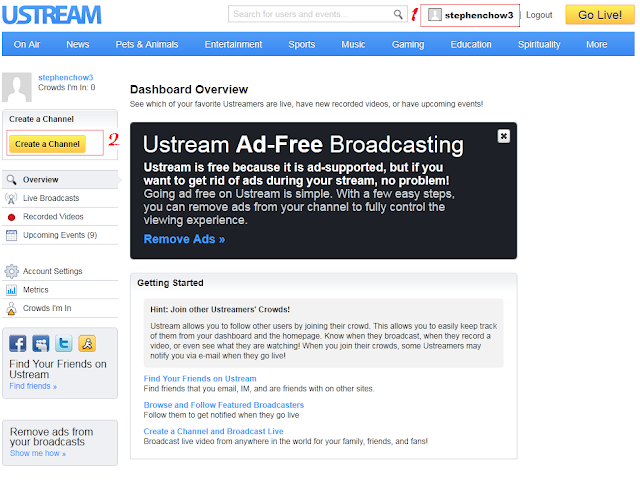
接著,下載xml file並由FME開啟.(FME左上角File → Open Profile )
then donwload the xml file for using the fme.(FME left hand coner,File → Open Profile )
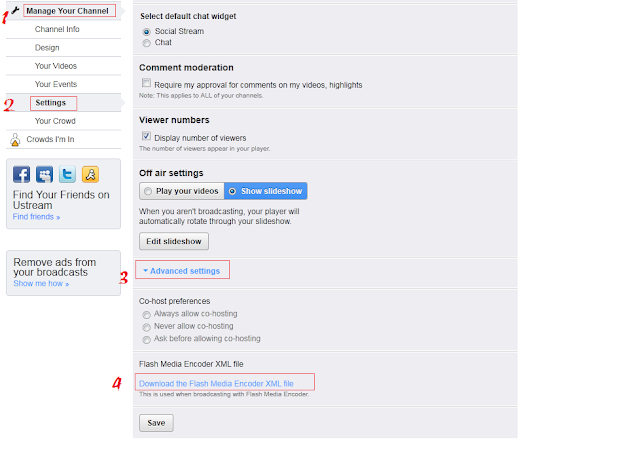
你可以跟着Justin TV 教學 (二)設定FME.
You can follow the Justin TV tutorial 2 ( FME setting )to set FME.
Link: Justin TV 教學 (二)Justin TV tutorial 2 ( FME setting )
至於聲音方面,你可以按Justin TV 教學 (三)設定.
As for the audio problem,you can read Justin TV tutorial 3 ( audio device setting )
Link: Justin TV 教學 (三)TV tutorial 3 ( audio device setting )
設定好後可以按START,但USTREAM還沒有畫面,因為你要在USTREAM設定.
After modify your FME setting and press start,but your broadcast is still off air,you should set
something on Ustream.
之後click Go live,就會出現控制視窗,按START BROADCAST就可以了
(Adobe Flash Player choose deny)
To open control panel by pressing GO Live and click START BROADCAST.
(the control panel will appear "Aleady Online with FME”,if your procedure is correct)
實況網址: http://www.ustream.tv/channel/你的頻道名
Your brpadcast link: http://www.ustream.tv/channel/yourchannelname
你能否深入比較 UStream 和 Justin.TV 的利弊,讓大家參考選擇合適的平台?
回覆刪除